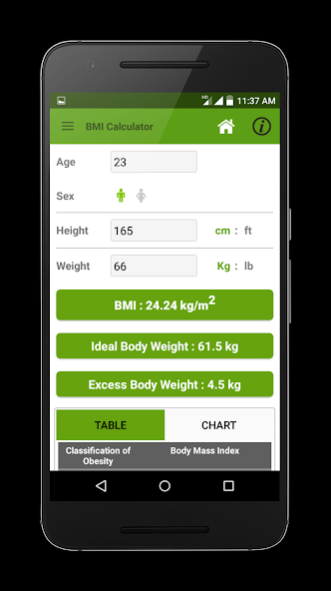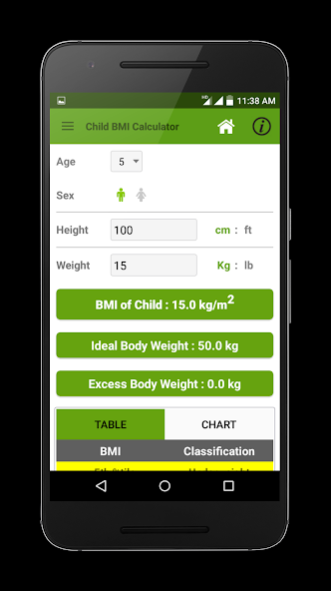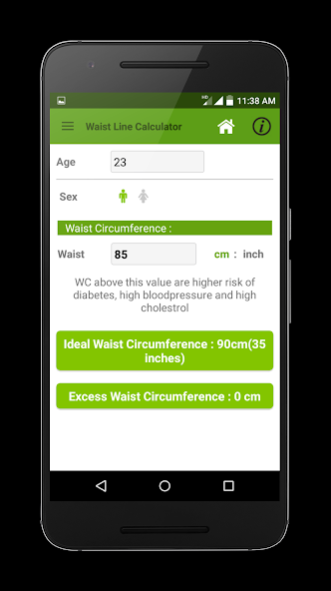Obesity Calculator 1.9
Free Version
Publisher Description
For effective weight loss the first step is that you should know BMI, extra body weight, excess waist circumference, extra level of Body Fat against normal value of our body. Thus you can compare the progress of weight loss over a time.
Second, we should now our daily calorie need.
Third, thereafter we should know healthy component of our meal (how much protein, fat & sugar we need to fulfil requirement of the body.
Unique feature of this app:
This application helps to provide you all information at one platform, when you enter your height, weight, waist circumference and your daily activity level.
Indian commonly uses both unit of measurement (metric & imperial) in day to day life. Height in feet (imperial unit) & weight in Kg (metric unit). This is unique App as it calculates irrespective of units you enter.
“BMI calculator for Adult” also displays result as your ideal body weight as well as excess body weight.
“BMI calculator for Child” displays result in both percentile & BMI units.
“Body Fat” calculator displays results as ideal body fat as well as excess body fat.
“Calorie calculator” display results of daily calorie need once you select activity level & your weight goal.
“Diet calculator” displays the result in term of how much of this calorie should be from protein, fat & carbohydrates. To get this much calorie, how much (amount) you need to eat, is also displayed by this calculator. So it guides about the amount of healthy food you should consume.
“All in One Calculator” display all three result of BMI, Body Fat & Calorie at one screen. Once you enter parameter like weight & height in first calculator, remaining calculators automatically read these parameters to display result thus its very user friendly app.
This app generates your report in PDF format and you can save it for future reference .
You can also share your report in PDF with family or friends & encourage them.
About Obesity Calculator
Obesity Calculator is a free app for Android published in the Health & Nutrition list of apps, part of Home & Hobby.
The company that develops Obesity Calculator is Sweta Mehra. The latest version released by its developer is 1.9.
To install Obesity Calculator on your Android device, just click the green Continue To App button above to start the installation process. The app is listed on our website since 2022-02-28 and was downloaded 1 times. We have already checked if the download link is safe, however for your own protection we recommend that you scan the downloaded app with your antivirus. Your antivirus may detect the Obesity Calculator as malware as malware if the download link to com.api.obesitycalculator is broken.
How to install Obesity Calculator on your Android device:
- Click on the Continue To App button on our website. This will redirect you to Google Play.
- Once the Obesity Calculator is shown in the Google Play listing of your Android device, you can start its download and installation. Tap on the Install button located below the search bar and to the right of the app icon.
- A pop-up window with the permissions required by Obesity Calculator will be shown. Click on Accept to continue the process.
- Obesity Calculator will be downloaded onto your device, displaying a progress. Once the download completes, the installation will start and you'll get a notification after the installation is finished.